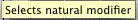Go to Counterpointer information 
Tool tips are small explanatory labels that will pop up to identify a tool if you hold the mouse over a tool icon in the onscreen tools palette or in the edit window. Tool tips are very convenient when first learning the program, but if you find them distracting you can turn tool tips off in the Display Options menu. This tip appears when you hold the mouse over the "natural" box in the accidentals tool: