Practica Musica and Counterpointer store a record of student progress that is useful both for school and for personal study. This progress report, which we call your "student file," is kept both on your computer and online so that it has backup. If you are in a class a copy may also be stored in the class "Webstudents" account for access by your instructor.
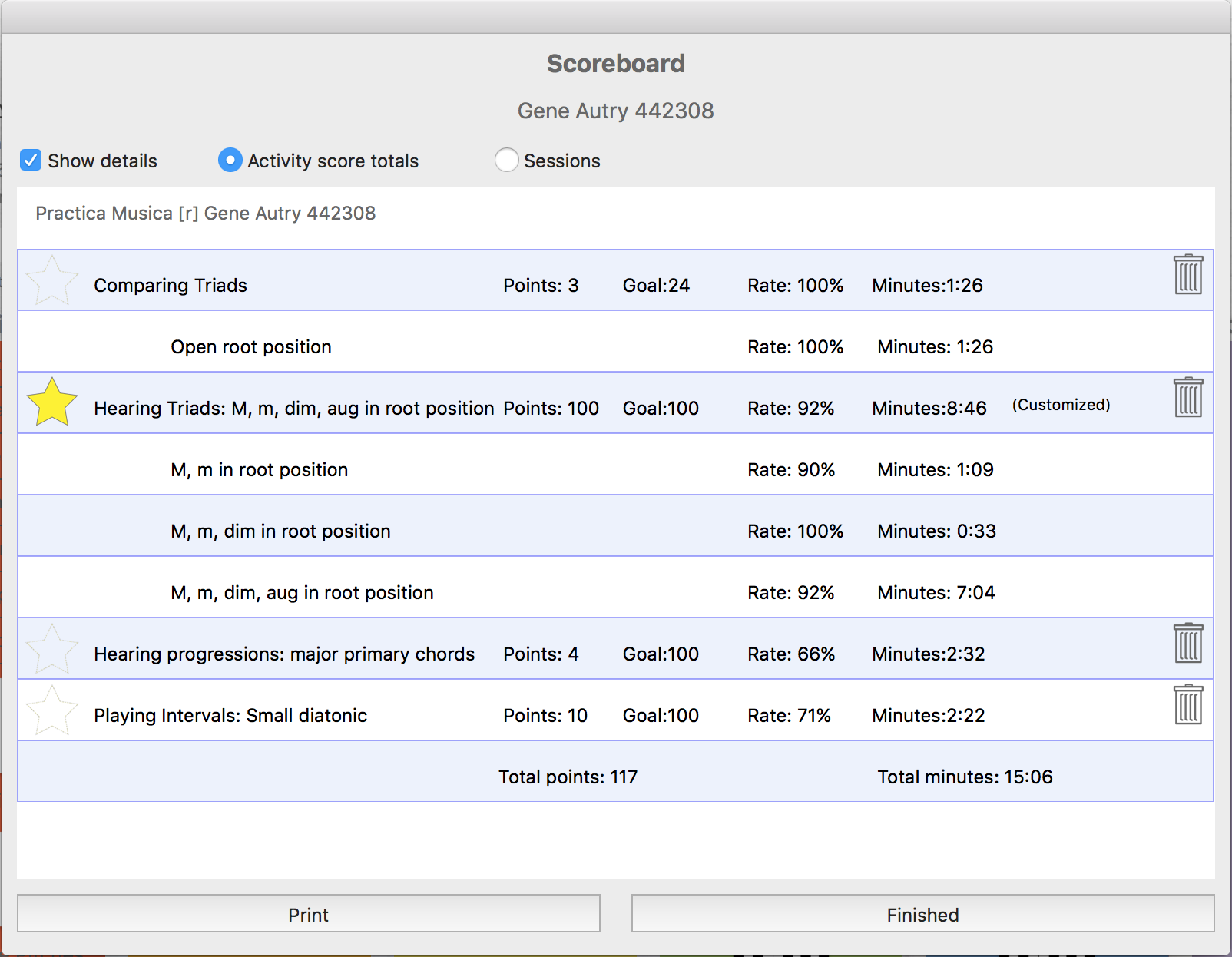
For simplicity, the default setting for all activities is one point per correct answer.
"Milestones" are represented by the traditional gold star in reports. A milestone is added whenever a student reaches the goal number set for the activity, and the student can continue to add milestones for any activity.
The default progress report screen shows the totals for each activity attempted. A student can clear any particular score by clicking the trashcan icon. The Sessions report tells the totals for each activity for any date range.
The "details" option adds score information about sub levels and particular examples within an activity.
|